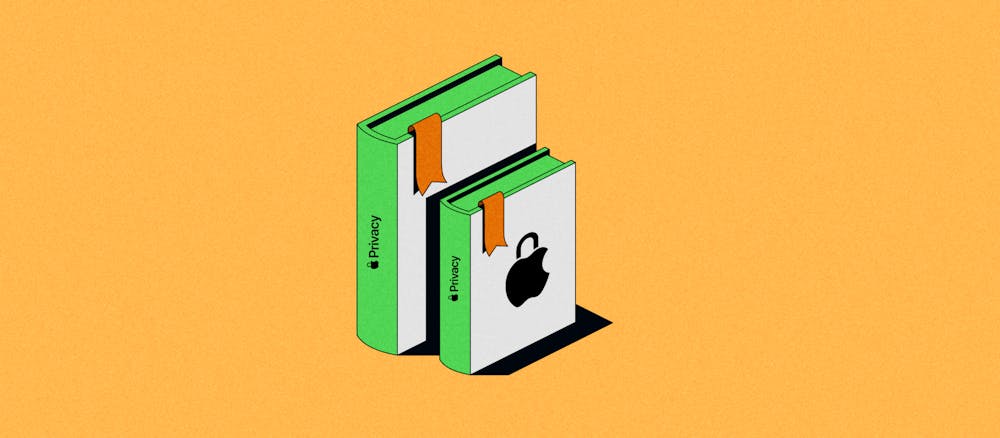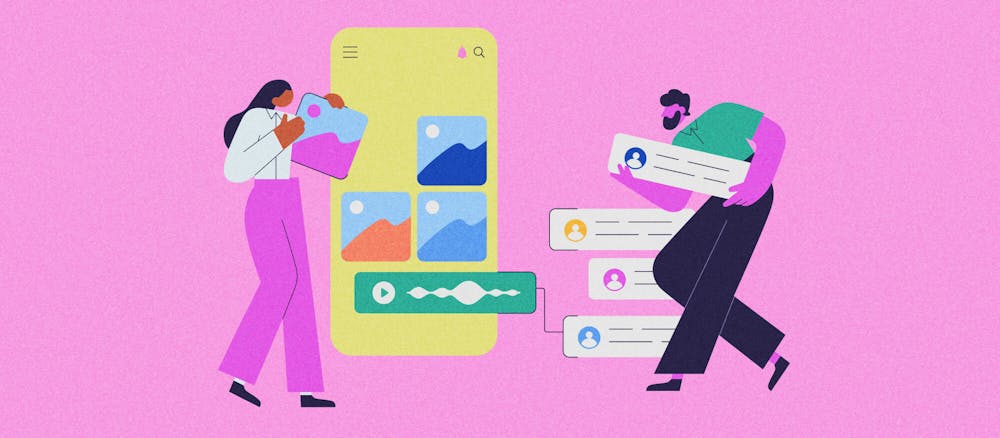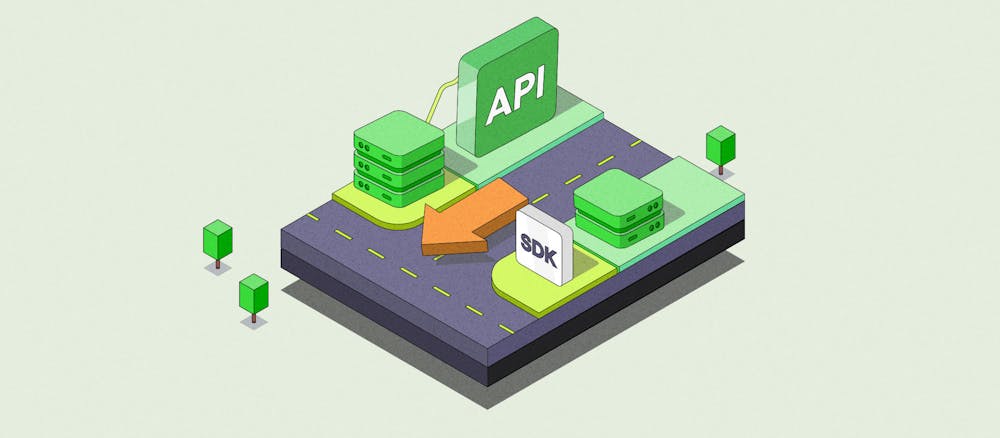Build chat for free: Our new Developer plan

Today, we are launching a new chat plan for developers! This chat plan gives programmers access to all our chat API capabilities, including the premium features available in the Sendbird Chat Pro plan.
Our new Developer plan is free. It requires no credit card and will remain active as long as the account owner logs in to the Sendbird dashboard once a year.
Why a chat plan exclusively for developers?
We understand that building an app is a creative process. Setting a vision and implementing features takes time. There are situations wherein developers, in tandem with product managers, will explore chat API weeks or months before a project is funded or prioritized. As a result of this lengthy time frame, the prototyping process can be discontinuous and drag for a long time. With this in mind, we’ve decided to open the entire Sendbird Chat API with a free chat plan that is tailored to developers’ experimental needs.
How can I opt into the Sendbird free chat plan for developers?
We offer a 30-day free trial. After the trial, developers earlier needed to opt into a paid plan to keep using the Sendbird Chat API. Now, developers can select the new and free Developer plan, instead of a paid one, and keep experimenting after their free trial. Note that developers can initiate the transition to the free developer plan at any time during the free trial.
The option to select a plan appears on the subscription management page, as per the user interface image below.

Which features will I have access to with the chat developer plan?
The Developer plan offers all the chat essentials and premium features of the Sendbird Chat Pro plan offered in the free trial. Below is a list of these premium features.
| Feature description | Developer Plan limits per month | |
| Supergroups | Private group chat for thousands of members in a single group. The pro plan supports up to 2,000 members. Enterprise plan supports up to tens of thousands of members. | 100 MAU, 10 peak concurrent connections |
| Delivery receipts | Lets the message sender know that the message has been successfully delivered to the recipient. | 100 MAU, 10 peak concurrent connections |
| Announcements | Deliver bulk messages to thousands of users and channels at the same time. | 100 MAU, 10 peak concurrent connections |
| Auto thumbnail generator | Automatically generates thumbnails for media files in the chat thread. | 1,000 images |
| Auto-image moderation | Automatically detects messages with toxic images and filters them out. | 50 images |
| Advanced moderation | Includes profanity filter, moderation dashboard, and auto-image moderation. | N/A |
| Advanced analytics | Provides 9 metrics about user behaviors. | N/A |
| Message translations | Includes auto message translations, on-demand translations, and push notification translations. | 1,000 characters |
| Message search | Provides chat messages search capabilities. | 20,000 messages indexed and 5,000 queries |
| Chatbot interface | Allows chatbots to send and receive messages for support, product recommendations, and more. | 2 chatbots |
For a detailed list of features, visit our pricing page or our docs.

The only UIKit you need.
Why is the Sendbird Developer plan best suited for proofs-of-concept and prototypes?
The Developer plan limits the API usage. The maximum number of chat users is 100 and concurrent peak connections are limited to 10 per month. If a developer exceeds these quotas, they will no longer be able to use chat until the quotas are reset at the beginning of the next calendar month.
The Developer plan’s aim is to experiment with the Sendbird chat API, build apps, and implement new features that users can What are push notifications? and provide feedback on. It is not intended to scale the app user base and the number of interactions. When ready to launch their app, developers can easily transition to a paid plan and join the long list of industry leaders using Sendbird, such as Reddit, PayTM, Hinge, and many more.
Is the chat Developer plan free forever?
Yes, the Developer plan is free and remains active as long as you log in to the Sendbird dashboard once a year. This provides you with all the time you need and more to build chat into your web and mobile apps, experiment with webhooks, bots, push notifications, third-party integrations, and more.
How can I get help?
Many resources are available if you need help to get started or run into issues. You can:
- Visit our docs.
- Go to the developer portal and check out our tutorials to get started, learn the basics, and dig into advanced feature and integration topics.
- Check out the Sendbird help center.
- Reach out to the Sendbird community, where you can ask questions, get ideas, and learn about the latest releases.
Getting started with Sendbird Chat
To build chat in your web or mobile app, you have a couple of options with Sendbird. You can use:
- The Sendbird UIKit, which offers a set of beautiful and powerful UI components in light and dark mode for Android, iOS, and React. They will ease and speed up your integration.
- Or the Sendbird Chat SDKs for iOS, Android, JavaScript, Flutter, .Net, and Unity, which offer the most flexibility to build full custom implementations.
The following tutorials show you how to send your first message with the Sendbird UIKit and SDKs.
For the UIKit:
- Android tutorial
- Swift tutorial
- React tutorial
- In-app chat demo and sandbox
For the SDK:
You got this!
With access to all the existing and future Sendbird Chat features for free and forever, you are now equipped to build and What are push notifications? fantastic prototype apps.
We look forward to seeing you build engaging apps with Sendbird Chat and wish you the best of luck with your web and mobile in-app conversations projects!
We can’t wait to see what you build! Happy chat building! 💻