How to collect in-app feedback: 5 best tools, techniques, and benefits
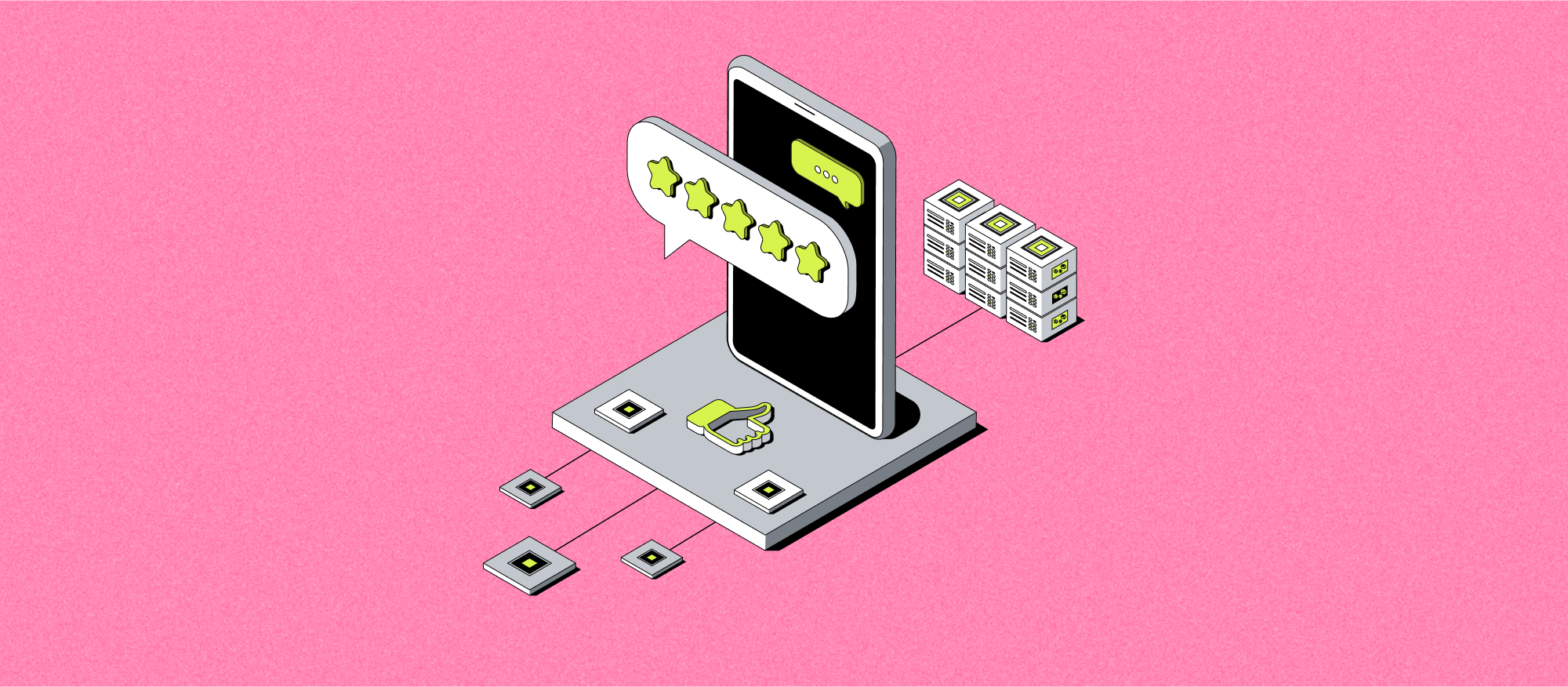
Taking the pulse of user satisfaction with in-app feedback
Imagine that you’ve burned the midnight oil working on your app, and now you’ve finally launched it! You’re seeing app downloads, and that’s fantastic - users are also engaging with your app, as evidenced by these important mobile app KPIs you’re tracking. Congratulations! But now comes the question - how do you collect in-app user feedback to further improve your app?
To improve an app, you need to gather meaningful and up-to-date app feedback from your user base. The problem with some app feedback tools is a lag between use and reports. When the time comes to talk about them, people can thus forget various key elements.
So what’s the solution? Using in-app feedback!
What is in-app feedback?
In-app feedback is a way of gathering user feedback while the person is actively using the app. In-app feedback mechanisms provide app owners with a direct line of communication to users, enabling them to gather valuable insights into their experiences and preferences. This real-time feedback loop empowers product owners to make informed decisions that enhance the user experience and foster product success.
This is done in many ways, from notifications and surveys to AI chatbot widgets that collect feedback proactively. By introducing the ability to give feedback while using the app, or in-app feedback, you get real-time feedback from active users, so nothing is left out or misremembered. This way, you can stand a greater chance of harvesting useful views on what you’re offering, and how you can improve these.
In the ever-evolving landscape of mobile applications, user feedback plays a crucial role in shaping product development and ensuring user satisfaction. In-app feedback mechanisms allow developers to gather valuable insights directly from users, providing a deeper understanding of their experiences and preferences.
Types of in-app feedback
There are two types of in-app feedback commonly in use: general and contextual user feedback. The difference between the two is down to this: general user feedback is all about the user’s overall app experience. Contextual user feedback concerns specific parts of the app. They’re both important to rating an application’s success and determining how to improve it. Let’s take a closer look at these.
General in-app feedback
General in-app feedback focuses on gathering broad insights into user satisfaction, loyalty, and overall experience with the application. This type of feedback is typically collected through surveys or feedback buttons that are not tied to a specific interaction or feature.

5 advantages of general in-app feedback
Here are some advantages and disadvantages of general in-app feedback:
Easy to implement and maintain: General in-app feedback mechanisms are relatively simple to implement and maintain compared to contextual feedback methods. This makes them a more accessible option for developers with limited resources.
Captures feedback from a wider range of users: General feedback surveys and forms can be presented to a broader user base, including those who may not encounter specific issues or features that trigger contextual feedback prompts.
Identifies trends and patterns across the user base: By analyzing general in-app feedback data, developers can identify trends and patterns in user satisfaction, feature usage, and common pain points. This information can inform prioritization decisions for product development.
Tracks user sentiment over time: General feedback surveys can be administered periodically to track changes in user sentiment over time. This allows app developers to gauge the impact of product changes and identify areas where improvements are needed.
Provides a baseline for comparison: General in-app feedback data can serve as a baseline for comparison when evaluating the effectiveness of new features or changes to the user interface. This helps developers measure the impact of their efforts on user satisfaction.
5 disadvantages of general in-app feedback
Reliance on self-reported data: General in-app feedback relies on users to accurately report their experiences and preferences, which may not always be the case. Users may be hesitant to provide negative feedback or may not be able to articulate their issues clearly.
Difficult to pinpoint root causes: General in-app feedback often lacks the specificity needed to pinpoint the root causes of user issues. This can make it challenging to address specific pain points and improve the user experience effectively.
Limited ability to gather detailed feedback: General in-app feedback mechanisms often restrict users to providing brief responses or selecting from predetermined options. This may limit the ability to gather detailed and nuanced feedback on specific aspects of the app.
Risk of response fatigue: If general feedback requests are presented too frequently, users may become fatigued and less likely to respond. This can reduce the overall response rate and compromise the validity of the collected data.
Potential for biased sampling: General feedback may not always represent the views of the entire user base. Users who are more engaged or dissatisfied with the app may be more likely to respond, skewing the overall feedback.
Contextual in-app feedback
Contextual in-app feedback, also known as transactional feedback, focuses on gathering feedback about specific interactions or features within the app. This type of feedback is typically collected through pop-up surveys or feedback forms that appear immediately after a user completes a particular action.

5 advantages of contextual in-app feedback
Targeted and specific feedback: Contextual in-app feedback is triggered by specific interactions or features, providing highly targeted and specific insights into the user's experience at the moment of interaction. This allows developers to identify and address usability issues, feature pain points, and bugs more effectively.
Real-time insights and problem identification: Contextual feedback allows developers to gather insights and identify problems in real time, enabling them to take corrective actions promptly and prevent further user frustration.
Improved user flow and feature usability: By addressing usability issues and pain points identified through contextual feedback, developers can improve the user flow, enhance feature usability, and boost overall user satisfaction.
Reduced user frustration and abandonment: Addressing specific issues and improving usability right when they occur through contextual feedback can help reduce user frustration and abandonment, leading to increased retention and engagement.
Valuable insights for product prioritization: Contextual feedback can provide valuable insights into which features or areas of the app require immediate attention, helping developers prioritize product development efforts effectively.
5 disadvantages of contextual in-app feedback
Bias and skewed data: Users may be more inclined to provide feedback during negative experiences, resulting in skewed data that emphasizes problems and overlooks positive aspects. Balancing negative and positive feedback mechanisms is essential.
Limited feedback types: Simple in-app feedback tools might not have the real estate to capture complex user emotions, sarcasm, or nuanced suggestions. Providing various feedback channels, like open-ended questions or voice recordings, can improve data quality.
Data overload and analysis difficulties: Analyzing a large volume of contextual feedback can be overwhelming and time-consuming. Implementing efficient data analysis tools and prioritizing critical feedback is crucial.
Privacy concerns: Collecting user feedback within the app context raises privacy concerns. Ensuring transparent data collection practices, clear user consent, and robust data security measures is paramount.
Technical and design challenges: Implementing contextual feedback mechanisms requires careful design and technical integration. Poorly designed prompts can lead to user confusion or annoyance. Additionally, ensuring that these systems function seamlessly across different devices and operating systems can be a complex and resource-intensive task

How does your mobile engagement score stack up?
7 ways to collect in-app feedback from users
1. In-app notifications
In-app notifications pick up data at specific points, such as when a customer uses a particular feature. They have instant effects, so they are just what users want to see from in-app feedback. This can be great for delivery companies; as soon as the customer gets their goods, they will be happy to value the service.
We recommend sending these in-app notifications as part of a a notifications feed, where they will always be accessible to users in the app. This type on in-app feedback tool is contextual, media-rich, and persistent. In-app notifications are relevant, timely, and personalized, which helps to increase user engagement.

That said, don’t overuse them. While in-app notifications are of tremendous use to the developer, to the user, they can be an annoyance if they appear too often. So resist the urge to pepper the thing with popups and restrict their use to where they’re most needed.
2. AI feedback through chatbots
AI chatbots are appearing everywhere, and no wonder they’re super useful in a huge variety of applications. Install them into your app as a feedback route, and customers can respond to them when suitable for their needs.

The great advantage that AI brings is that customers can engage while providing their feedback, even asking questions.
In traditional feedback loops, staff would have to answer these questions, delaying the resolution of the conversation. With AI-powered chat, answers can usually be instant, which might then lead to further feedback.
3. User satisfaction and NPS surveys
Survey questions, when delivered via email, tend to have very low response rates since they involve the deliberate crafting and sending of content. This can be time-consuming. It’s much better to have a survey such as NPS, CSAT, or CES instantly available in the app itself!
It’s best to have an invitation to complete the app survey as part of a notifications feed. This could be sent after a feature or at the presumed end of the customer’s onboarding with the app.

4. Incorporate ratings and reviews into your app
We love social proof. To be able to read the views of those who have been there before you and found the app to be helpful to them can make all the difference.
Reviews are one of the most important ways to boost trust in your product. In fact, positive testimonials have been found to boost purchasing by 34%. Their only problem is that they tend to skew towards the very bad or the very good. You need nuance, too, so you should seek as wide a response as possible.
Consequently, you should provide a review prompt that is clear enough for everyone to see and act on. You can then usher in further reviews, which add to your feedback pool. It’s best to have this as part of a notifications feed so that users can offer opinions whenever convenient!

5. Unveiling insights from user behavior and interaction data
While explicit user feedback is valuable, user behavior and interaction data, captured through behavioral analytics tools, offers a deeper understanding of how users engage with the app.
By analyzing user behavior data, you can identify areas of frustration, uncover patterns in preferred navigation and device usage, and track the impact of changes made to the app. This data-driven approach ensures that product development decisions are grounded in real-world usage patterns.
Effectively harnessing user behavior and interaction data is akin to observing users in their natural environment, providing valuable insights into their motivations and preferences.
6. Tie feedback in with other app insights
Whatever information you have, it’s important to combine it for a holistic perspective on your app’s success. For instance, you may find that user behavior demonstrates a high level of cart abandonment. Go and see if there’s anything in the general or contextualized feedback to cast light on this.
Another option is to combine the data you acquire from your in-app feedback with other customer feedback data from your CRM. This will give you an overarching view of what's happening with your business as well as help you to build a stronger multi-platform customer experience.
7. Shake to send feedback
Shake-to-send feedback is a feature that allows users to send feedback to developers by shaking their device. This feature is typically implemented using the device's accelerometer, which can detect when the device is being shaken. When the device is shaken, a feedback form is displayed, allowing the user to provide feedback about the app.
Shake-to-send feedback is a quick and easy way for users to provide in-app feedback, and it can be done without interrupting the user’s current task. Additionally, shake-to-send feedback can be used to capture feedback from users who may not be comfortable providing feedback through other methods, such as surveys or pop-ups, perhaps because of accessibility issues.

Now that we’ve seen ways of collecting in-app feedback, let's take a look at some tools that help you do so.
5 best in-app feedback tools
In-app feedback tools are essential for collecting valuable user feedback and improving the user experience. There are many different in-app feedback tools available, each with its own features and benefits.
Here are the top 5 tools you can use to gather in-app feedback:
1. Sendbird
Sendbird Notifications offers a comprehensive solution that caters to modern mobile and web app in-app feedback needs. With features like UIKit, a single unified API, customizable templates, and an analytics platform, you get a scalable, reliable, cost-effective platform through which you can gather in-app feedback through a notification feed. With integrations and analytics, Sendbird’s Notifications solution fulfills all your in-app feedback needs.

Pros
Easy to set up
Cost-effective
Scalable and reliable
Good user support
Fast time to market
Ease of use
Cons
Powerful features that can take a little while to learn
Price
Starts free
2. Apptentive
Apptentive is a powerful in-app feedback tool that offers a variety of features, including surveys, popups, chatbots, A/B testing, and sentiment analysis. It is easy to use and has powerful targeting options. Apptentive also integrates with other tools, such as customer relationship management (CRM) and marketing automation software. It offers qualitative and quantitative insights and has a fantastic reputation in app development.
Pros:
Easy to use
Powerful targeting options
Integrates with other tools
Cons:
Dashboards can be difficult to navigate
Price:
Contact for pricing
3. Qualaroo
Qualaroo is another popular in-app feedback tool. It offers a variety of features, including surveys, popups, in-context feedback, and segmentation. Qualaroo has powerful targeting options and provides sentiment analysis insights. It also integrates with other tools, such as CRM and marketing automation software.
Pros:
Powerful integrations
Sentiment analysis insights
Integrates with other tools
Multi-channel reach
Cons:
Can be expensive
Can be difficult to set up
Price:
Starts from $69 per month
4. Instabug
Instabug is a popular in-app feedback tool that is focused on feedback related to bug reporting and crash reporting across the entire mobile development lifecycle. It also offers features such as feedback forms, in-context feedback, screenshots, and surveys. Instabug is easy to use and integrates with other tools, such as bug-tracking software and project management software.
Pros:
Support for multiple platforms
Mobile focused
Easy to use
Integrates with other tools
Handy ROI calculator
Cons:
Difficult to remove obsolete files
Price:
Starts from $249 per month
5. Pendo
Pendo is an in-app feedback tool that is focused partly on user onboarding and training. It offers features such as in-app guidance, product tours, interactive walkthroughs, user onboarding, and feature adoption. Pendo is a comprehensive tool that can help you improve the user experience and reduce churn.
Pros:
Comprehensive user onboarding and training
Integrates with other tools
Cross-reference user behavior with feedback to get a better understanding of the user journey
Cons:
UI can be confusing
Longer learning curve
Price:
Starts free
6 ways to improve your product with the valuable in-app feedback you receive
There is only one person who is more important than you when it comes to knowing what to do with your business: the customer! They hold the fate of your business in their hands. And they will have important opinions on what they want - if you listen to your customers, you will receive valuable insights about what might make your business successful.
So, if you want your business to grow, you need to secure valuable customer feedback. This is why in-app app feedback features are vital to business growth. Let’s look at exactly what you can do with the in-app feedback you receive.
1. Enhance product development with customer insights
Customer insights are crucial for enhancing product development. By actively engaging with customers and incorporating their feedback, companies can gain valuable insights into their preferences, needs, and pain points. This information can then be used to tailor product development efforts to align with customer desires, ensuring the creation of products that resonate with the target audience. This proactive approach not only saves time and resources but also increases the likelihood of market acceptance, ultimately propelling the company toward greater success.
2. Identify issues to guide CX enhancement
Customer experience is very much what it’s all about. An app without this at the top of its agenda is likely to fail. This is because apps are about convenience - this is the secret of their success. If the CX isn’t great, convenience suffers.
Who should you turn to for the best take on customer experience and insights on the customer journey? The customer. Simple. By prioritizing customer feedback, you can identify and address issues that might be affecting the user experience. Gathering customer insights is not just a way to fix problems; it's also a way to proactively improve the app and keep your users happy.
3. Enable data-driven business decisions
Decisions shouldn’t always be about gut or personal taste. You can make those kinds of decisions about your home decor or new shoes. But when it comes to business, you need to base your decisions on something more objective.
For instance, the knowledge that email marketing revenue is estimated at more than $10 billion should be more persuasive when deciding which marketing route to take than the fact that you have a soft spot for printed leaflets.
Data is where objectivity resides, and data is best gathered from those with the most relevant perspectives. That’s customers, and you can get their data via your feedback process.
If you base your business decisions on data, you’ll be likely to make far better calls, and your business will benefit. The key is to assess your business and look at what tools and data will be the most useful to you. Do this, and you’ll be in a great position to grow your business and increase output to satisfy demand with minimal delay. For example, if you’re a manufacturer, by equipping yourself with manufacturing software, you can make it easier to keep track of your data and uncover insights you need.
4. Monitor app performance with contextual in-app feedback
If you have contextual feedback for your app, you can measure the success or otherwise of particular parts. It may be the case that customers have a good general product experience, but there are certain aspects of it that score negative feedback. These elements might then improve so that the product becomes even better regarded by its users.
5. Uncover bugs
The sooner bug reporting takes place, the better. For this to happen at its speediest, you need to put in a means for the earliest users to let you know what they encounter. The best means is an in-app feedback facility.
Prompt bug-busting can have enormous significance for the success or failure of an app. If your client is lending their personal data to your SaaS finance app, they obviously don’t want any risks, so as soon as they see something they don’t like, they will uninstall it.
6. Capture user-sourced ideas for feature development
Incorporating user feedback into app development can lead to the creation of features that resonate with real-world usage and preferences. You can ask for feedback on what users would like to see in an app’s development in terms of satisfying their needs. Some of these ideas will be somewhat general and nebulous, whereas others might be very specific and eminently usable.
For instance, a company designing e-commerce software might find that a customer’s feedback on a particular app suggests ways forward on live insights that the company themselves might never have considered. Or, user insights can provide ideas for new game modes, character designs, gameplay mechanics, and more. By embracing user feedback, developers can harness the collective creativity of their user base to propel their apps to new heights of functionality and user satisfaction.
Start collecting in-app feedback with Sendbird
The best customer feedback is the honest kind, and if that honesty can come promptly, so much the better. This is why instantly actionable in-app feedback has to be a fundamental part of the app experience. It's good for you, good for the customer, and good for your business. And, of course, it's great for the app!
As we've explored in this blog, in-app feedback is an indispensable tool for understanding user needs and optimizing the app experience. By gathering feedback through various methods, developers can identify areas for improvement, uncover hidden preferences, and ultimately create an app that resonates with its users.
In this blog, we talked about what in-app feedback is, the difference between general and contextual in-app feedback, and ways to collect in-app feedback. We also discussed 5 tools with which you can collect in-app feedback, and what you can do with the in-app feedback you receive.
In today's competitive app landscape, understanding user needs is not just an option; it's a necessity. By embracing in-app feedback and leveraging the power of Sendbird Notifications, developers can bridge the gap between the app and its users, fostering a culture of continuous improvement and creating an app that truly delivers an exceptional user experience.
Ready to start collecting in-app user feedback through scalable, reliable, and cost-effective Sendbird Notifications? Start building now, or contact us to learn more!











